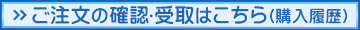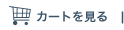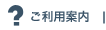| 画面キャプチャ | | |
| - スクリーン全体や一部はもちろんウインドウ単位でもワンクリックでキャプチャ可能 | | |
| - HDビデオのキャプチャ | ロゴマークつき
(最大 15秒) | |
| - スティッチングメカニズムでスクロール部分も対応 | | |
| - Multiple screens support | | |
| - Vista や 7の透明ウインドウにも対応 | | |
| - Include cursor in your captures with a zoom factor | | |
| - Magnifying glass to capture with a one pixel precision | | |
| - Perform actions after a capture : open the editor, open the history | | |
| - Manage the clipboard usage after capture | | |
| - Automate resizing on every capture | | |
| - Automate effects (drop shadow, borders, reflexion, ...) on every capture | | |
| キャプチャ履歴 | | |
| - スクリーンショットやビデオを日時順に保管 | | |
| - Automatic file naming | | |
| - Batch conversion of images : resizing and adding effects | | |
| - Easy create thumbnails of all captures | | |
| - Rename and delete captyre | | |
| ソーシャル&シェア機能 | | |
| - 履歴からドラッグ&ドロップで画像やビデオが使えるアプリケーションに連携 | | |
| - MP4(H264), WebM, Ogv, Wmv, HTML 5 format での出力
| | |
| - Save screenshots in PNG, JPG, GIF, BMP, PDF formats | | |
| - Outlook, Thunderbird, Gmail(直にペースト) に添付で eメールの送信 | | |
| - YouTube, Twitter, Facebook, Twitpic, FTP, Flickr などへの送信 | ロゴマークつき | |
| - Evernoteへの送信(インストールされていなくてもOK) | ロゴマークつき | |
| - Copy to clipboard (including image and file path) | | |
| - Send to your favorite image editor in one click | | |
| - Send to printer with autofit option | | |
| - 実行スクリプトのカスタム化 | ロゴマークつき | |
| イメージ編集ツール | | |
| - Vectorイメージの編集 | 1回のみ
編集可 | |
| - イメージ効果:ドロップシャドウ、ボーダー、リフレクション、背景色、ローテーションなど | | |
| - ドローイングツール:矢印、四角形、テキストボックス、ふきだし、ナンバリング、楕円など | | |
| - Eliminating unwanted areas of screen captures : Crop | | |
| - コンフィデンシャル情報のぼかし | | |
| - Advanced resize options | | |
| - Ribbon-based menus | | |
| その他 | | |
| - Can be used at office / Commercial usage | | |
| - Touch screens support | | |
| - インストール&管理者権限 不要で使用可能 | | |
- Which features are used most often and crash reports
are sent to Screenpresso team | Optional | Optional |
| - オートアップデート | 手動で対応
(要ネット接続) | オプションで選択 |
|
Download
Free!
|
購入する
Buy now
|